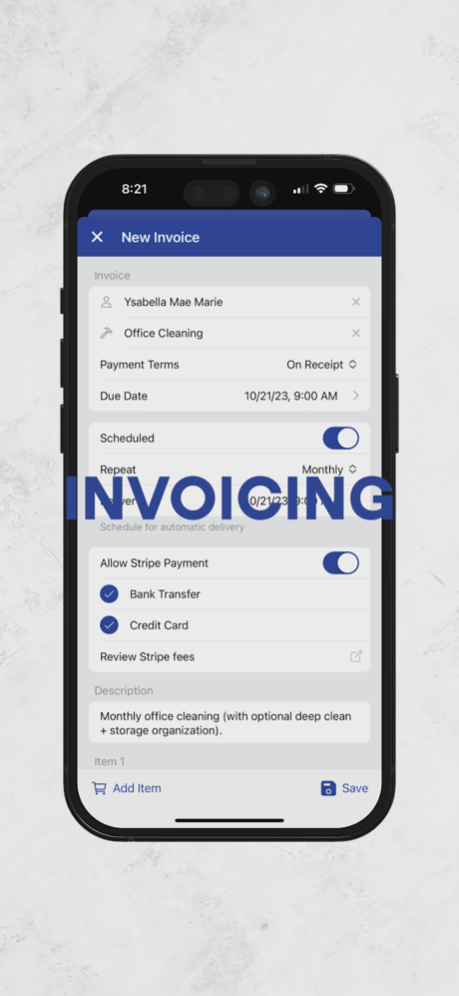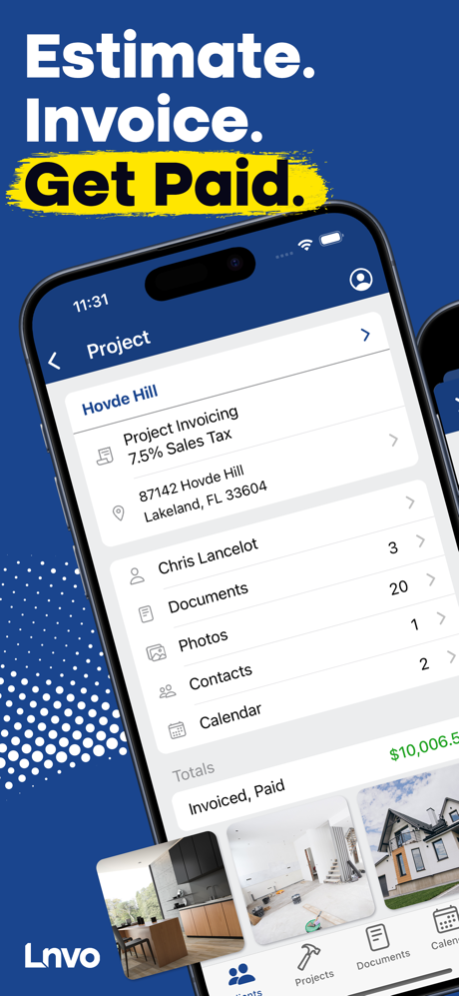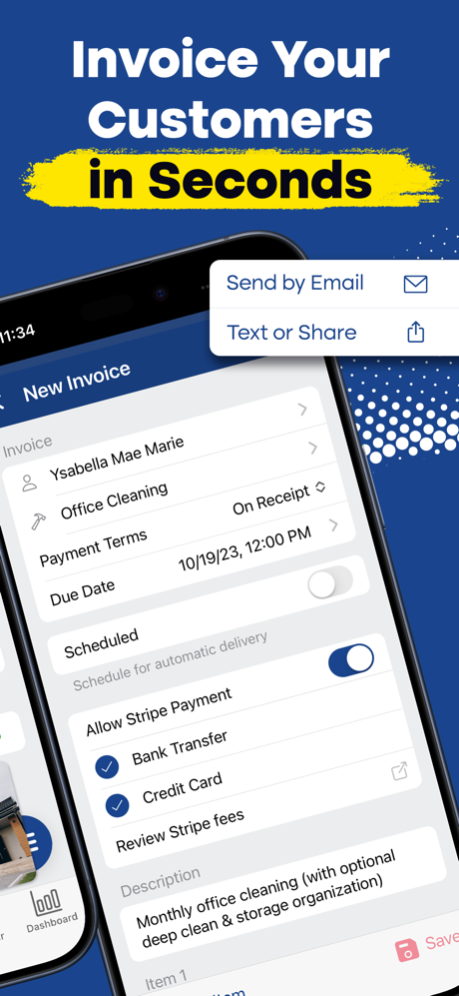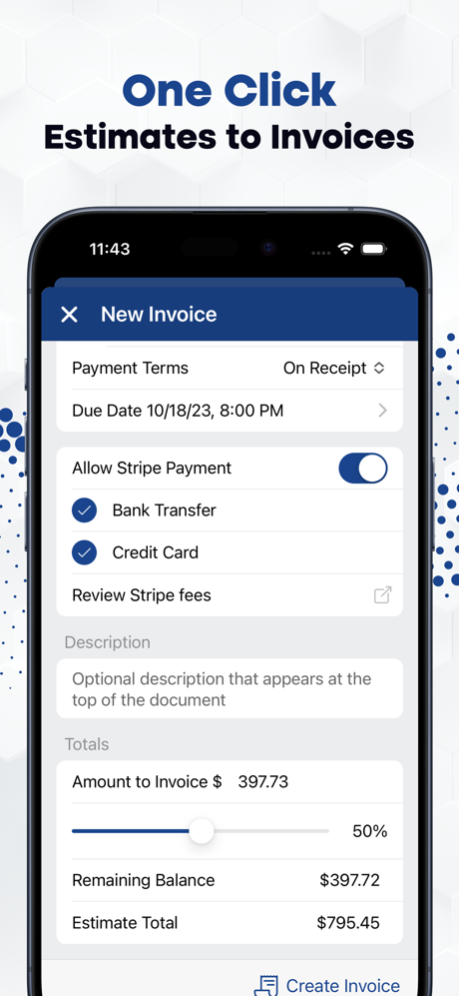Lnvo 1.6
Continue to app
Free Version
Publisher Description
Sign up with one click. Invoice your customers in seconds. No subscription required.
Save time, stress less, and grow your business. Lnvo is an all-in-one solution for invoices, estimates, client organization, project management, scheduling, photos, and more.
BEYOND SIMPLE INVOICES
► Easily send invoices, estimates, & change orders
► Manage clients & projects with ease
► Add high quality photos to projects
► Online estimate approvals with e-signature
► Accept online payments with ease
► Easy-to-use calendar for scheduling
► Syncs automatically between all your devices
► Advanced business dashboard reporting
GROW YOUR BUSINESS
Lnvo helps you focus on what’s important so you get paid faster. Every document you create is automatically tracked and reported including what’s due, paid, and more.
NO SUBSCRIPTION REQUIRED
Get up to 10 estimates, 3 invoices, and 10 project photos per month without a subscription. All other Lnvo features including scheduling and reporting are completely free. Upgrade to a paid subscription for unlimited estimates, invoices, and photos.
SCHEDULE & AUTO-CALCULATE INVOICES
Set up your invoices your way including scheduled delivery, payment terms, payment methods, and more. Plus, every project can be set to document-style or entire project invoicing.
CLIENT & PROJECT MANAGEMENT
Add clients and track projects. Lnvo allows you to add multiple projects per client including the ability to add details, alternative contacts, photos and more.
SCHEDULE YOUR PROJECTS
Lnvo gives you a feature-rich, simple-to-use calendar to schedule your business. Track your appointments in multiple views with full, color labeling support.
SECURE CLIENT PORTAL LINKS
Impress clients by sending them their own Secure Client Portal links. This gives them a professional hub to view projects (including photos), review documents, approve estimates, and pay invoices.
STREAMLINED WORKFLOW
Save time with a built-in process to send estimates, get project approval, capture digital signatures, and invoice your clients. Every part of Lnvo has been built to make business easier for you.
WORK SMARTER
Use Lnvo’s built-in dashboard to see exactly which clients, projects, and documents need your attention. Track daily and monthly revenues and see what is upcoming or due at-a-glance.
MULTI-USER SUPPORT
Lnvo supports multiple users in an account so you and your team can grow your business together. Your dashboard will track all event history by user and date so you know who did what and when.
Terms of Service: https://lnvo.com/terms/
Privacy Policy: https://lnvo.com/privacy/
Feb 22, 2024
Version 1.6
Lnvo is now easier to use than ever before! We've streamlined the app to make everything simpler and faster. Save time, stress less, and focus on more important things than paperwork.
About Lnvo
Lnvo is a free app for iOS published in the Office Suites & Tools list of apps, part of Business.
The company that develops Lnvo is Lnvo. The latest version released by its developer is 1.6.
To install Lnvo on your iOS device, just click the green Continue To App button above to start the installation process. The app is listed on our website since 2024-02-22 and was downloaded 1 times. We have already checked if the download link is safe, however for your own protection we recommend that you scan the downloaded app with your antivirus. Your antivirus may detect the Lnvo as malware if the download link is broken.
How to install Lnvo on your iOS device:
- Click on the Continue To App button on our website. This will redirect you to the App Store.
- Once the Lnvo is shown in the iTunes listing of your iOS device, you can start its download and installation. Tap on the GET button to the right of the app to start downloading it.
- If you are not logged-in the iOS appstore app, you'll be prompted for your your Apple ID and/or password.
- After Lnvo is downloaded, you'll see an INSTALL button to the right. Tap on it to start the actual installation of the iOS app.
- Once installation is finished you can tap on the OPEN button to start it. Its icon will also be added to your device home screen.